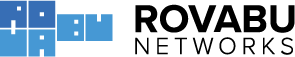Here’s where you can download the Windows10Debloater.ps1 from. But if you want to use this in a ENGL Imaging Toolkit phase script, phase4-after.ps1 e.g.you need to remove the dialog options in this script.
Search for all Prompt$ variables and replace it like this:#$Prompt1 = [Windows.MessageBox]::Show($Ask, "Debloat or Revert", $Button, $ErrorIco)
$Prompt1 = "Yes"
#$Prompt2 = [Windows.MessageBox]::Show($EverythingorSpecific, "Everything or Specific", $Button, $Warn)
$Prompt2 = "Yes"
#$Prompt3 = [Windows.MessageBox]::Show($EdgePdf, "Edge PDF", $Button, $Warn)
$Prompt3 = "Yes"
etc.
Also update the section about CloudStore. These are the current parameters which prevent from being prompted:Write-Output "Removing CloudStore from registry if it exists"
$CloudStore = 'HKCU:\Software\Microsoft\Windows\CurrentVersion\CloudStore'
If (Test-Path $CloudStore) {
Stop-Process Explorer.exe -Force
Remove-Item $CloudStore -Recurse -Force -Confirm:$false
Start-Process Explorer.exe -Wait
}